Homeport
Everything Navy you need to know.
Now new and improved.
The new and improved HomePort has all the information you need all in one place – your phone.
- new look and feel;
- handy two-way forums;
- detail on our fleet;
- our values and mission;
- uniform and rank;
- grooming and appearance;
- career management;
- promotions;
- and a whole lot more.
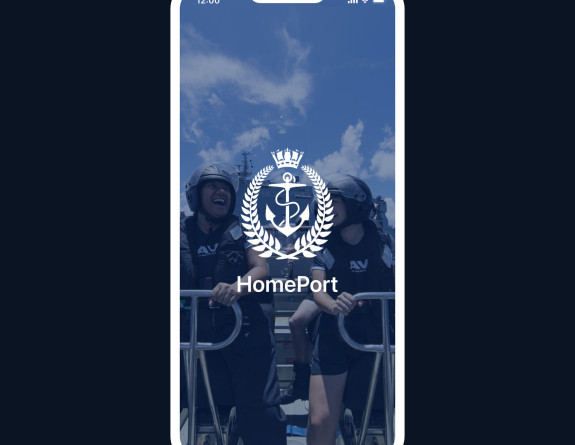
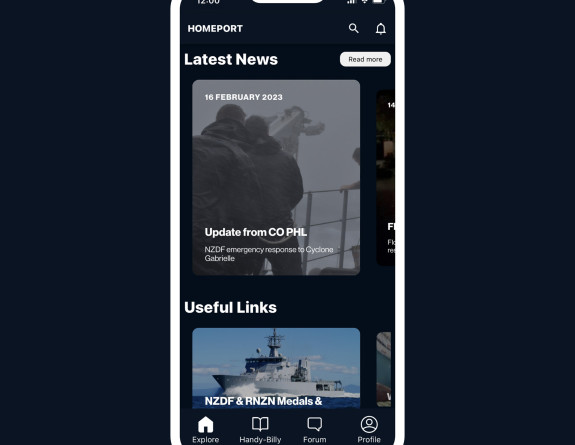
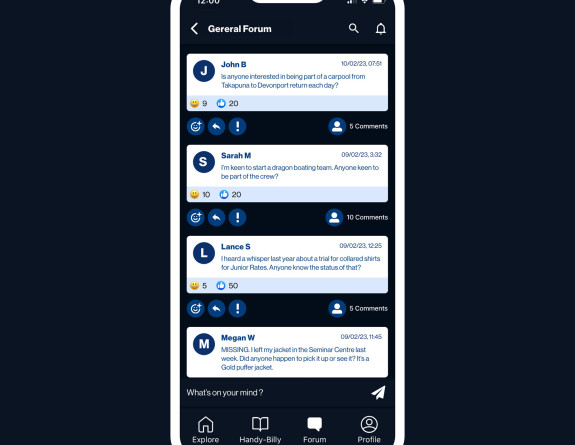
Homeport brings a range of exciting new features to your phone.
-
Got HomePort loaded already?
- Just follow the appropriate link below and download the latest version;
- On the new HomePort login page, enter the personal email you have loaded on ESS and type in your password;
- You’re good to go with all the new features and benefits of HomePort!
-
Registering for HomePort for the first time?
- Firstly go into ESS on DIXS;
- Click on Personal Information – Personal Details and Documents – Service No. and Email details;
- If your personal email is not listed, click add and enter it;
- Click Save & Close;
- From the links below, scan the one appropriate to your phone - Apple or Android – alternatively search for "Homeport" on Apple’s App Store or Google Play;
- Once it’s downloaded, use your personal email address and a password;
- Within 48 hours you should be given access to the full RNZN HomePort;
- Enjoy!